BetterMe Smart Scale
User Manual

Scroll to start
Table of Contents
Tap on the chapter you’re interested in to quickly see it or just scroll down to see the whole guide
01. Device Parameters
Material: ABS + Tempered Glass
Display: LED
Batteries: 3*1.5 V AAA
Capacity: 396 lb (180 kg)
Size: 280*280*24 mm
Data transfer: Low-power Bluetooth 4.0 sync
Device requirement: Android 9.0/above; iOS 15.0/above, iPhone 6S/above
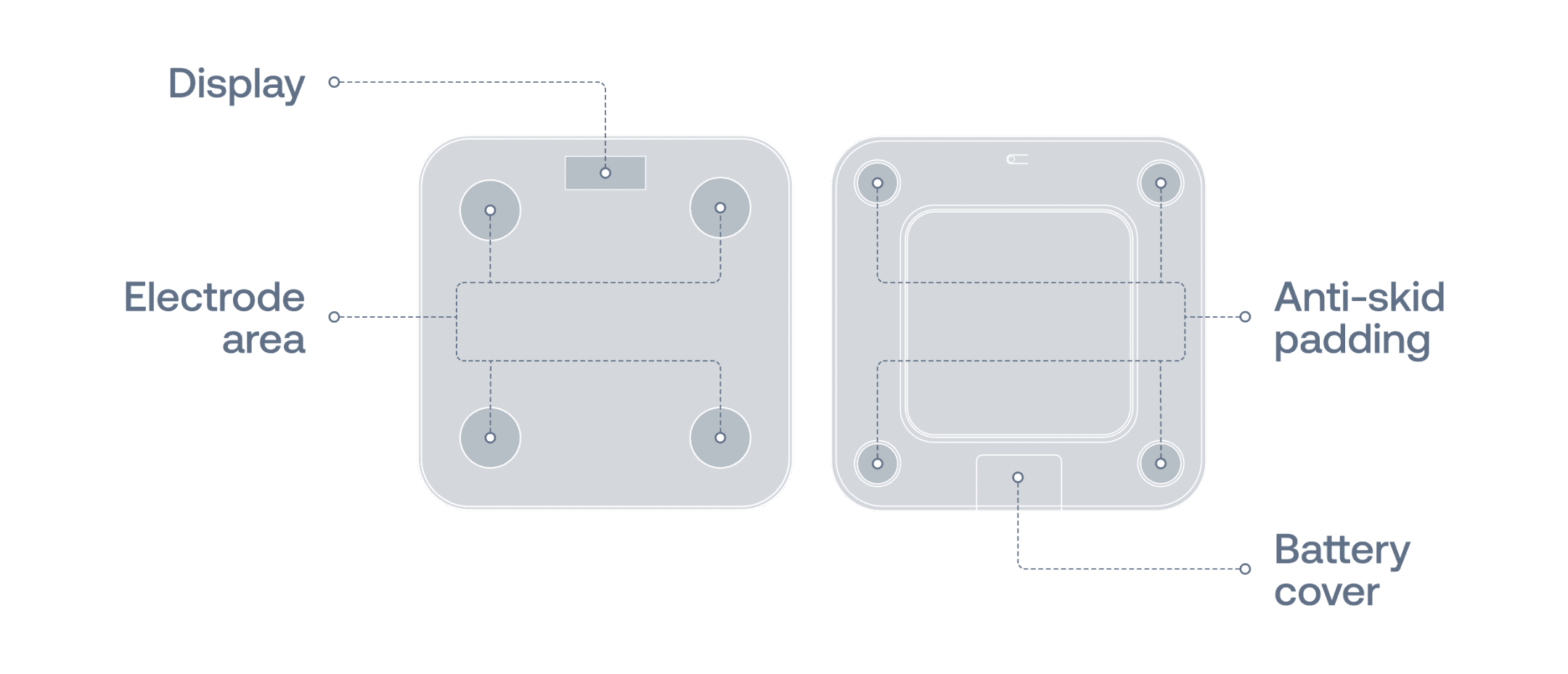
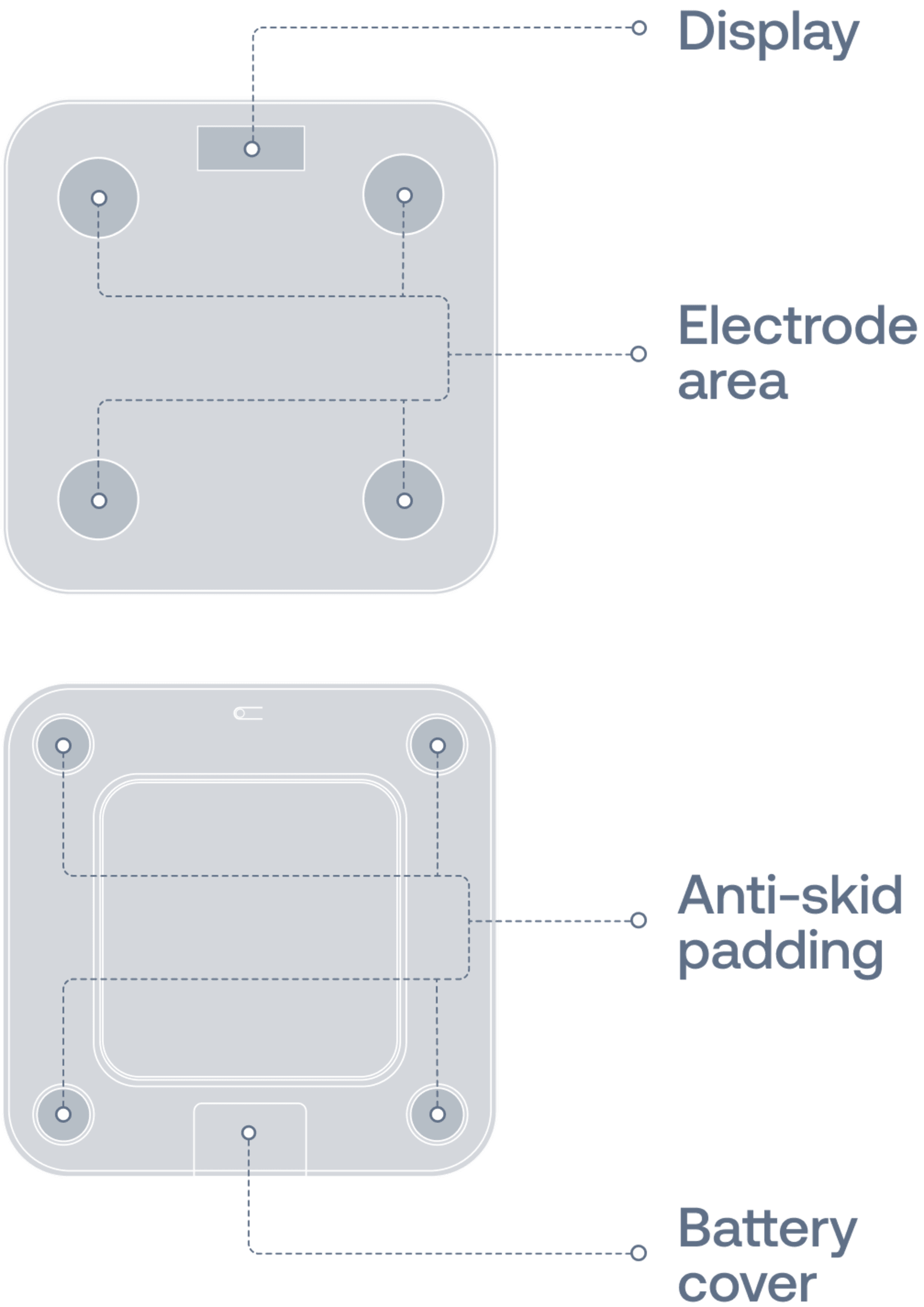
02. Сonnecting
1. Download the BetterMe app by scanning the QR code on its box.
2. Create or log in to your account.
3. Turn on Bluetooth on your phone.
4. Bring your scale close to the phone and follow the onscreen instructions to connect.
5. Once connected, you can see your scale metrics on the app.

03. Usage
1. For the best results, place the scale on a hard, flat surface.
2. Wait for the screen to display zero before using.
3. Step on the scale and stand steadily, touching silver measuring areas with bare and dry feet.
4. Step off the scale once your indicated weight stops blinking. If your scale is connected to the BetterMe app, your metrics will show in the app.


04. Ensuring Accuracy
Use these tips to get the most accurate and consistent readings from your scale:
- Step onto your BetterMe Smart Scale barefoot. It can’t measure body fat percentage if you’re wearing shoes or socks.
- Make sure your feet are dry.
- Ensure the scale is on a hard, flat surface when in use. Avoid using it on soft surfaces like carpet or linoleum, as this could impact the accuracy of measurements.
- While standing on the weight, balance your weight evenly between both feet.
- Weigh yourself at the same time each day to see consistent trends. Your weight and body fat percentage will naturally vary over the course of the day.
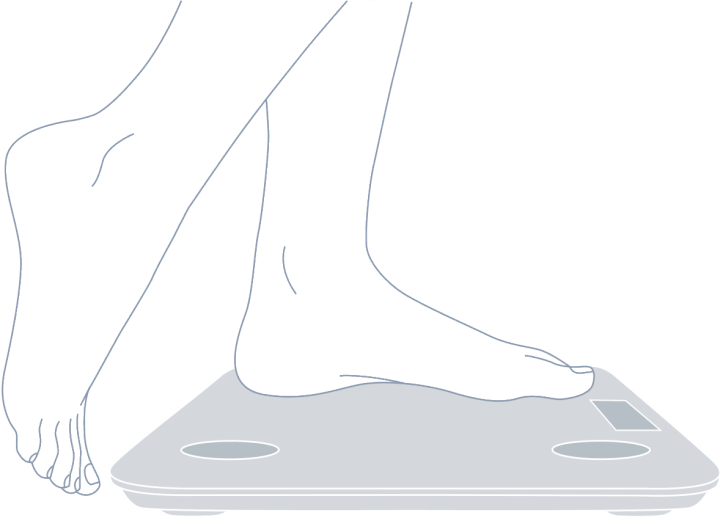

05. Main Functions
Your weight displays on the smart scale screen and on your app. Go to the Statistics page to see your weight trends.
It's a calculation of your weight in kilograms divided by your height in meters squared. This helps estimate if you're underweight or overweight.
Muscle mass refers to the total weight of your muscles and measured in pounds, kilograms, or stones.
Body fat percentage represents the amount of mass dedicated to fat, including essential fat necessary for basic health.
Water percentage shows how much of your body mass is made up of fluids, giving insight into your hydration.
Visceral fat is fat stored deep in your abdomen, surrounding your internal organs.
06. Statistics
See how everything you do adds up to big results.
Stay updated on your weight, body fat, and muscle mass using the BetterMe app. Each weigh-in contributes to your overall progress, giving you a clear view of your journey.
07. Powering On
Your scale is shipped with 3 AAA batteries. Open the battery cover, then insert all 3 batteries inside to power on your smart scale.
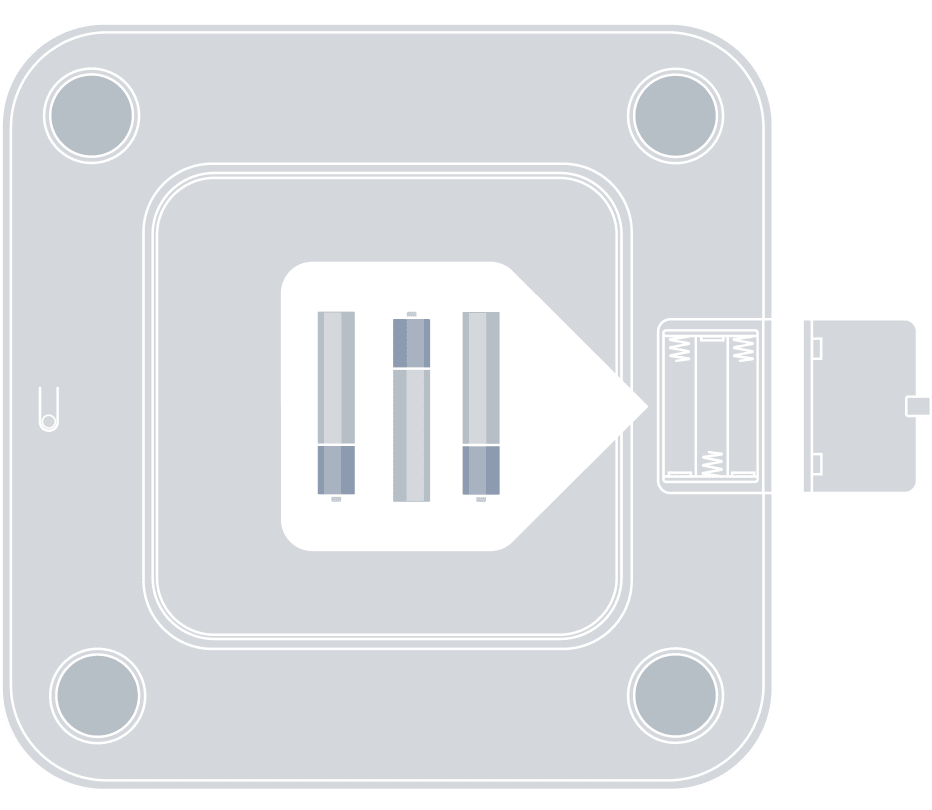
08. What Comes in the Box
Your BetterMe Smart Scale box contains:
1. BetterMe Smart Scale
2. Three AAA batteries
3. BetterMe Smart Scale Guide
4. User Manual
09. Precautions
- Do not use the BetterMe Smart Scale if you have a pacemaker or any other internal medical device.
- Do not use it if you are pregnant.
- Not intended for use by children under 10 years old.
- BetterMe Smart Scale should not be used to diagnose or treat any medical condition.
- Always consult your physician.
- BetterMe Smart Scale gets slippery when wet.
To avoid safety hazards or damage to the BetterMe Smart Scale, follow these guidelines:
- Do not drop.
- Do not use if cracks are present on the glass surface. Serious injury might occur.
- Do not use abrasive cleaners to clean your BetterMe Smart Scale.
- Do not expose your scale to extremely high or low temperatures.
- Do not leave your scale in direct sunlight for an extended period of time.
- Do not leave your BetterMe Smart Scale near open flames.